How and Where to Buy Dough (DOUGH) – Detailed Guide
- He aha te DOUGH?
- Hipanga 1: Rēhita i runga i te Fiat-to-Crypto Exchange
- Hipanga 2: Hokona BTC me te moni fiat
- Hipanga 3: Whakawhiti BTC ki te Altcoin Exchange
- Hipanga 4: Pupuri BTC ki te whakawhiti
- Hipanga 5: Tauhokohoko DOUGH
- Hipanga Whakamutunga: Whakaorangia te DOUGH ki roto i nga putea taputapu
- Ko etahi atu taputapu whai hua mo te hokohoko DOUGH
- Pātai Auau
- Nga Korero Hou mo DOUGH
- Matapae Utu DOUGH me te Nekehanga Utu
He aha te DOUGH?
What Is Dough (DOUGH)?
Dough is an automated reward-switching token based on real-time price movement. Token holders are rewarded in CAKE and DOUGH depending on the trade flow.
Dough will be expanding into the NFT market with Recipe collections. The Recipes will be made by Dough’s team, the community, and renowned chefs through partnerships.
Dough's main use case and revenue generation will be its Launchpad. The platform will feature Token Creation, LP lock, Ownership Lock, Influencers, Marketplace, KYC, and Audits. Developers will be able to create their own token in minutes. However, there are restrictions set in place that prevent developers from creating honeypots and rugs. Dough’s ICO platform will make it easier for developers to build their projects and provide investors with peace of mind knowing their investments are safer.
Dough is partnered with multiple projects who take safety as their priority by providing utility, transparency, and continuous development. Dough has an ambitious roadmap. They wish to be listed on leading exchanges and increase their partnerships by the end of 2021.
Who Are the Founders of Dough?
Mick Hofmans is the CEO and founder of Dough. His profession is a Sales Manager for a Digital Identity Provider, which allows him to work with blockchain, SaaS, and Enterprise customers.
Hofmans studied International Business and Management at the University of Arnhem en Nijmegen and studied Commercial Economy at the University of Groningen.
More information can be found on his LinkedIn tohu.
What Makes Dough Unique?
Dough claims to have come up with a unique system that automatically switches rewards depending on price movement.
The contract constantly monitors the number of tokens bought and sold. It dynamically adjusts the rewards paid to ensure the selling pressure from the contract doesn't get too high. When there is buy pressure, the contract will switch to CAKE rewards. When there is sell pressure, the contract will switch to DOUGH rewards. Every 24 hours, these rewards are automatically claimed (if enough transactions have happened). Selling will cancel rewards for 24 hours. The minimum token balance for rewards is 200,000 DOUGH.
This reward switching feature is an intelligent way of improving the reward token standard and generating a passive income for all DOUGH holders.
He Pepa hono:
Keke Pepi (PIPI)
BSCPAD (BSCPAD)
Whatunga DxSale (HOKO)
Tikina nga purongo crypto hou me nga tirohanga hokohoko hou me te rangitaki CoinMarketCap.
How Many Dough (DOUGH) Tokens Are There in Circulation?
There is a total supply of 1 billion Dough tokens. Dough employs three functions to improve Dough's scarcity: Reflection and Rewards (adding coins to holders’ wallets), LP acquisition (added as a liquidity pair on PancakeSwap), and token burning.
How Is the Dough Network Secured?
Dough uses the Binance Paihere Pai to provide a Proof of Staked Authority consensus that relies on 21 validators to provide decentralization and enable community involvement.
Can Dough Hit $1?
Considering the utility case featuring NFTs, a Launchpad, and the value from the Reward Switch function. It's not unthinkable for DOUGH to hit $1. That would imply a market capitalization of $1 billion. In comparison, the popular meme coin Shiba Inu has a market cap of over $3.5 billion as of September 2021.
Where Can You Buy Dough (DOUGH)?
DOUGH is available on Pancakeswap V2.
If you want to learn more about how you can start buying cryptocurrencies, you can read more ki konei i roto i ta tatou kaiarahi.
DOUGH was first tradable on 5th Oct, 2021. It has a total supply of unknown. As of right now DOUGH has a market capitalization of USD $4,772,414.21. Ko te utu o DOUGH o naianei he $0.00477 a kei te 3569 i runga i te Coinmarketcap a kua tata nei kua piki te 70.41 ōrau i te wā o te tuhi.
DOUGH has been listed on a number of crypto exchanges, unlike other main cryptocurrencies, it cannot be directly purchased with fiats money. However, You can still easily buy this coin by first buying Bitcoin from any fiat-to-crypto exchanges and then transfer to the exchange that offers to trade this coin, in this guide article we will walk you through in detail the steps to buy DOUGH.
Hipanga 1: Rēhita i runga i te Fiat-to-Crypto Exchange
Me hoko tuatahi koe i tetahi o nga moni crypto matua, i tenei keehi, Bitcoin (BTC) I roto i tenei tuhinga ka tirotirohia e matou nga korero e rua o nga whakawhitinga fiat-to-crypto e tino whakamahia ana, Uphold.com me Coinbase . He kaupapa here utu nga utu e rua me etahi atu waahanga ka tirohia e matou.
Tīpakohia te Fiat-to-Crypto Exchange mo nga taipitopito:
- Tuturu
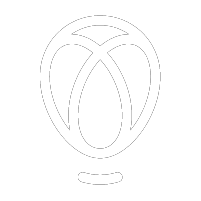
Ko tetahi o nga whakawhitinga fiat-to-crypto tino rongonui me te watea, kei a UpHold nga painga e whai ake nei:
- He ngawari ki te hoko me te hokohoko i waenga i nga rawa maha, neke atu i te 50 me te taapiri tonu
- I tenei wa neke atu i te 7M nga kaiwhakamahi puta noa i te ao
- Ka taea e koe te tono mo te kaari nama UpHold ka taea e koe te whakapau i nga rawa crypto i runga i to putea penei i te kaari nama noa!
- He ngawari ki te whakamahi i te taupānga pūkoro ka taea e koe te tango putea ki te peeke, ki etahi atu whakawhitinga altcoin ngawari ranei
- Kaore he utu huna me etahi atu utu kaute
- He iti nga ota hoko/hoko mo nga kaiwhakamahi matatau ake
- Ka taea e koe te whakarite i nga putunga auau mo te Tara Utu Averaging (DCA) mena ka hiahia koe ki te pupuri i nga cryptos mo te wa roa.
- Ko te USDT, koinei tetahi o nga moni tino rongonui e tautokohia ana e te USD (ko te tikanga he crypto e tautokohia ana e te moni fiat tuuturu na reira ka iti ake te ahua o te ahua ka taea te rite ki te moni fiat e piri ana) kei te waatea, he pai ake tenei mena Ko te altcoin e hiahia ana koe ki te hoko ko nga takirua hokohoko USDT anake i runga i te whakawhiti altcoin kia kore ai koe e whai ki te haere ki tetahi atu huringa moni i a koe e hoko ana i te altcoin.
Patohia to imeera ka paato i te 'Next'. Me whakarite e koe to ingoa tuturu na te mea ka hiahiatia e UpHold mo te kaute me te manatoko tuakiri. Kōwhiria he kupuhipa kaha kia kore ai to putea e whakaraerae ki te hunga muru.
Ka whiwhi koe i te imeera whakau. Whakatuwherahia ka paato i te hono kei roto. Ka tono koe ki te whakarato i tetahi nama waea whaimana hei whakarite motuhēhēnga-rua (2FA), he paparanga taapiri mo te haumarutanga o to putea me e tino tūtohutia ana kia noho tonu koe ki tenei ahuatanga.
A pee i te taahiraa e whai ake nei ki te whakaoti i to manatokotanga tuakiri. He tino uaua enei mahi inaa kei te tatari koe ki te hoko rawa engari pera i etahi atu umanga putea, ka whakatauhia a UpHold i te nuinga o nga whenua penei i te US, te UK me te EU. Ka taea e koe te tango i tenei hei hokohoko-atu ki te whakamahi i te turanga whakawhirinaki ki te hanga i to hokonga crypto tuatahi. Ko te rongo pai ko te katoa o nga mea e kiia nei ko Know-Your-Customers (KYC) kua tino aunoa inaianei, a kaua e neke ake i te 15 meneti hei whakaoti.
Hipanga 2: Hokona BTC me te moni fiat
Kia oti i a koe te tukanga KYC. Ka tonohia koe ki te taapiri i tetahi tikanga utu. I konei ka taea e koe te kowhiri ki te whakarato i tetahi kaari nama/kaari nama, ki te whakamahi ranei i te whakawhiti peeke. Ka nui ake pea te utu ki a koe i runga i to kamupene kaari nama me te pahekeheke Ko nga utu ina whakamahi kaari engari ka hoko tonu koe Ahakoa he iti ake te utu o te peeke engari he puhoi ake, i runga i te whenua e noho ana koe, ka tukuna e etahi whenua he putea moni inamata me nga utu iti.
Inaianei kua rite katoa koe, i runga i te mata 'Transact' i raro i te mara 'Mai', tohua to moni fiat, ka i runga i te mara 'Ki' whiriwhiri Bitcoin, pawhiria te arokite ki te arotake i to tauwhitinga me te paatene whakaū mena he pai nga mea katoa. .. me te mihi! Kua mahia e koe to hoko crypto tuatahi.
Hipanga 3: Whakawhiti BTC ki te Altcoin Exchange
- PanekeHuri

But we are not done yet. We need to convert our BTC into DOUGH. As DOUGH is currently listed on PancakeSwap we will guide you through how to convert your BTC on the platform. Unlike other centralised exchanges the conversion steps will be a little different on PancakeSwap since it is a decentralised exchange (DEX) which does not require you to register an account nor going through any KYC process, however, trading on a DEX requires you to manage your own private key to your altcoin wallet and it is suggested that you take extra care of your wallet private key, because if you lost your keys, it means that you will lost access to your coins forever and no customer support will help you retrieve your assets back. Although if managed properly it is in fact more secure to store your assets in your own private wallet than on exchange wallets. If you are still uncomfortable with using a DEX just yet, check if DOUGH is available on any other traditional centralised exchanges on the tab above. Otherwise let’s follow these steps carefully.
Hurihia to BTC ki te BNB i runga i te Binance
Ko te PancakeSwap he DEX he rite ki te Uniswap/Sushiswap, engari ka rere i runga i te Binance Smart Chain (BSC), ka taea e koe te hokohoko i nga tohu BEP-20 katoa (he rereke ki nga tohu ERC-20 i roto i te poraka Ethereum), Kaore i rite ki a Ethereum, ka tino whakahekehia nga utu hokohoko(hau) i te wa e hokohoko ana i runga i te papaaarangi, a, kua rongonuihia inaianei.I hangaia te PancakeSwap ki runga i te punaha hanga maakete aunoa (AMM) e whakawhirinaki ana ki nga puna wai i utua e nga kaiwhakamahi, na reira ka taea te mahi. tino pai ki te kore he pukapuka ota tuku iho mai i nga whakawhitinga pokapū.
In short, as DOUGH is a BEP-20 token running on Binance Smart Chain, the quickest way to buy it is to transfer your BTC to Binance (or the exchanges listed on the table below for US traders), convert it into BNB, then send it to your own wallet via Binance Smart Chain and swap your BNB for DOUGH on PancakeSwap.
Me whakaaro nga kaihokohoko US ki te haina ki runga i nga whakawhitinga i raro nei.
Ina kua rehita koe ki runga Binance me nga whakawhitinga korero i runga ake nei, haere ki te wharangi putea ka kowhiri i te BTC ka paato i te putunga. Tāruatia te wāhitau BTC ka hoki ki UpHold, tango i to BTC ki tenei wahitau ka tatari kia tae mai, me 15-30 meneti pea i runga i te whakamahinga o te whatunga BTC. Kia tae mai, hokohoko to BTC ki te Binance Coin (BNB).
Whakawhitihia te BNB ki to putea ake
Here comes the trickiest part of the process, now you need to create your own wallet to hold both BNB and DOUGH, there are several options to create your own wallet, the best option is to use a hardware wallet, such as Ledger Nano S or Ledger Nano X. They are secure hardware that provide various layers of security to protect your assets, you only have to store the seed phrases in a safe place and never put it online (i.e. do NOT upload the seed phrases to any cloud services/storage/email, and also do not take photo of it). If you are planning to stay in the crypto scene for a while, it is highly recommended that you get a hardware wallet.

Kairangi Nano S
- He ngawari ki te whakarite me te atanga hoa
- Ka taea te whakamahi i runga i nga papamahi me nga pona
- Kōmāmā me te Portable
- Tautokohia te nuinga o nga poraka me te whānuitanga o nga tohu (ERC-20/BEP-20).
- He maha nga reo e waatea ana
- I hangaia e tetahi kamupene kua tino kitea i te tau 2014 me te haumaru maramara nui
- Tau utu

Peahi Nano X
- He maramara huānga haumaru kaha ake (ST33) i te Ledger Nano S
- Ka taea te whakamahi i runga papamahi, pona ranei, ara waea atamai me te papa ma te whakauru Bluetooth
- Maamaa me te Kawe me te pākahiko rechargeable
- Mata nui ake
- He nui ake te waahi rokiroki atu i te Ledger Nano S
- Tautokohia te nuinga o nga poraka me te whānuitanga o nga tohu (ERC-20/BEP-20).
- He maha nga reo e waatea ana
- I hangaia e tetahi kamupene kua tino kitea i te tau 2014 me te haumaru maramara nui
- Tau utu
Ka taea e koe te hanga i to putea ake, i konei ka whakamahi matou i te MetaMask hei tauira hei whakaatu ki a koe me pehea te whakarite i to putea.
Tāpirihia te toronga MetaMask ki Chrome
Ka tūtohu matou ki te whakamahi i a Google Chrome, Brave Browser ranei i konei. Haere ki te Toa Tukutuku Chrome ka rapua te MetaMask, kia mohio kei te tukuna te toronga e https://metamask.io mo te haumaru ka paato i te Tāpiri ki Chrome.
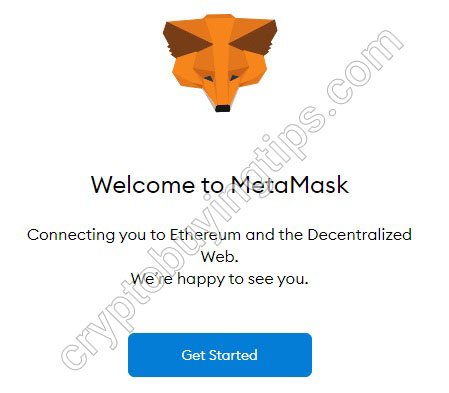
Haere ki te "Timata" ka paato i te "hanga putea" i te mata o muri, panuihia nga tohutohu katoa i te mata o muri ka paato "Whakaae"

Muri iho, whiriwhiria he kupuhipa haumaru hei whakamau i to putea MetaMask, ehara tenei kupuhipa i to kii motuhake, i nga rerenga kakano ranei, me hiahia koe ki tenei kupuhipa kia uru atu ki te Toronga Chrome.

Ka tae mai te wahanga o te reanga rerenga korero, kei te mata ka kite koe i te rarangi o nga kupu matapōkere ka puta i muri i to paato i te "whakakitea nga kupu ngaro", tuhia enei kupu ki runga i tetahi pepa, kaua rawa e tiakina ki runga ipurangi, ki hea. Mo te haumarutanga ake ka whakaaro pea koe ki te tiki Cryptosteel Capsule mai i te Ledger hei penapena marie me te tinana.

Ina kua tiakina e koe o kianga kakano, whakauhia ki te mata o muri ma te manatoko. A kua oti koe! Panuitia ano nga tohutohu kia mohio koe kei te tino mohio koe ki nga take haumarutanga ka panui kua oti katoa, inaianei kua reri to putea. Paatohia te tohu MetaMask i runga i te pae toronga i runga i te tirotiro ka iriti i to putea me to kupuhipa. Me kite koe i to toenga tuatahi i muri mai.
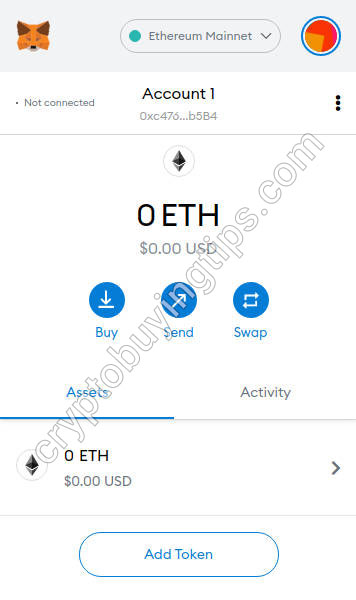
Inaianei kua reri koe ki te whakatakoto i to BNB ki to putea, haere ki te PancakeSwap, paato "Hono" ki runga ka kowhiria te MetaMask.
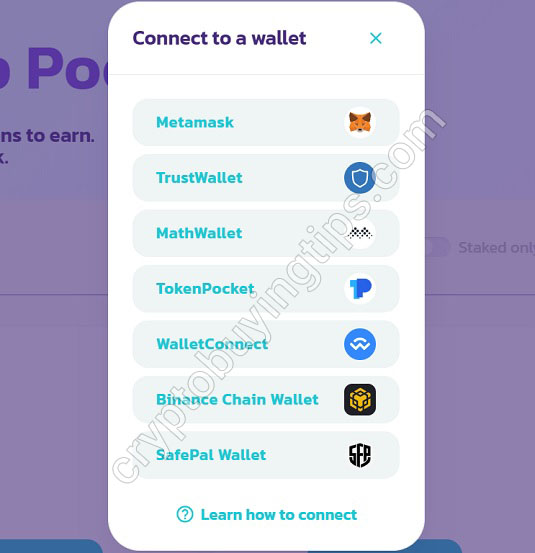
Mena koinei to wa tuatahi ki te hono atu ki te MetaMask me patai tonu koe mena kei te pirangi koe ki te taapiri i te whatunga Binance Smart Chain ki to MetaMask, me mahi tonu tenei mahi na te mea he mea nui kia mohio koe kei te tuku koe i to BNB mā te whatunga tika. I muri i te taapiri i te whatunga, huri ki te whatunga i runga i te MetaMask ka taea e koe te kite i to pauna BNB i runga i te Binance Smart Chain. Inaianei kapehia te wahitau ki te papatopenga ma te panui i te ingoa kaute.
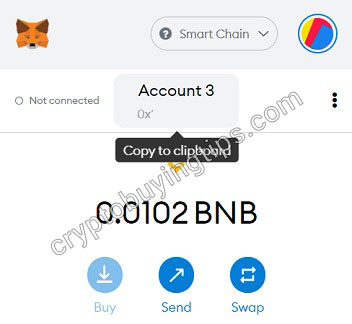
Na, hoki atu ki te Binance, ko tehea utu ranei i hokona e koe te BNB Haere ki te putea BNB ka kowhiria te Whakakore, i runga i te wahitau kaiwhiwhi, whakapiri i to wahitau ake putea me te whakarite ko te wahitau tika, katahi ki te whatunga whakawhiti, kia mohio kua tohua e koe Binance Smart Chain (BSC) BEP20 (BSC) ranei
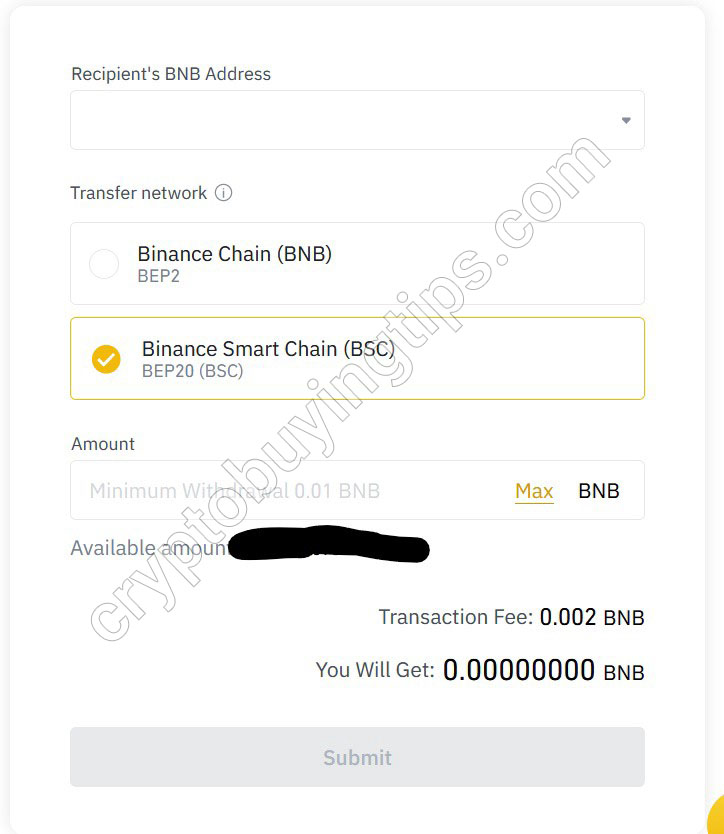
Click submit and follow the verification steps afterwards. After successfully withdrawing your BNB it should arrive very shortly to your own wallet. Now you’re ready to buy DOUGH finally!
Hoki atu ki te PancakeSwap, tohua Hokohoko> Whakawhiti i te taha maui
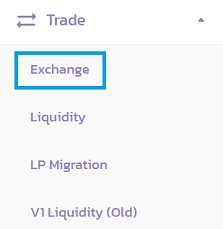
Me kite koe i tetahi atanga ngawari ake i konei me nga mara e rua noa iho, mai i a ki, me tetahi paatene nui e kii ana "Hono Pukoro" me te "Huri".
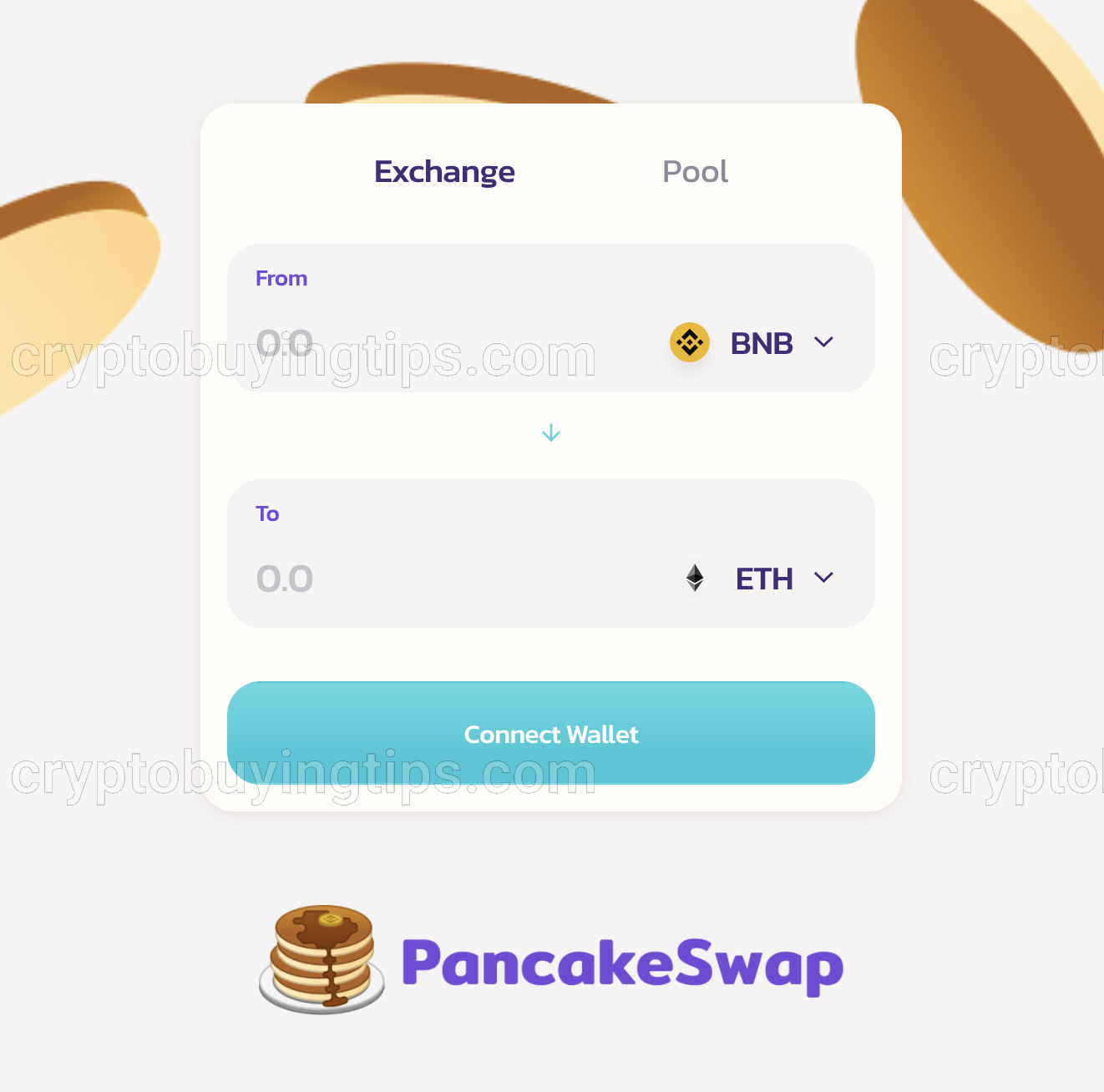
Click on Connect Wallet if you haven’t done so already. Otherwise you should be able to see your BNB balance here at the from field, enter the amount you would like to exchange for DOUGH and then on the to field, choose DOUGH from the dropdown, the corresponding amount of DOUGH should show up immediately. Verify and then proceed with "Swap". In the next screen, confirm the transaction once more by clicking Confirm Swap. Now MetaMask should pop up and ask you if you want to allow PancakeSwap to spend your BNB, click Confirm. Wait for the confirmation screen until it shows "Transaction Submitted", congratulations! You have finally bought DOUGH!! After a short while you should be able to see your DOUGH balance on your MetaMask Wallet.
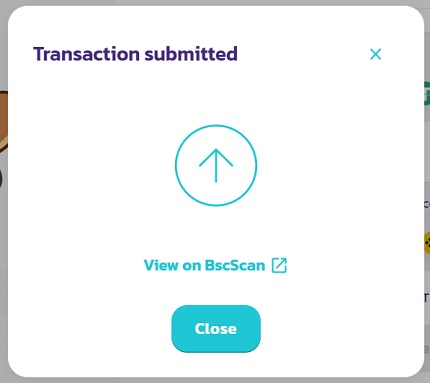
I tua atu i nga utu (s) i runga ake nei, he iti noa nga whakawhitinga crypto rongonui kei a raatau nga pukapuka hokohoko o ia ra me te turanga kaiwhakamahi nui. Ma tenei ka taea e koe te hoko moni i nga wa katoa ka iti ake nga utu. Ko te whakaaro me rehita ano koe i runga i enei whakawhitinga mai i te wa ka whakararangitia a DOUGH ki reira ka kukume mai te tini o nga pukapuka hokohoko mai i nga kaiwhakamahi kei reira, ko te tikanga ka whai waahi nui koe ki te hokohoko!
Gate.io
Ko te Gate.io he whakawhitiwhiti moni crypto Amerika i whakarewahia i te tau 2017. I te mea he Amerika te whakawhiti, ka taea e nga US-investors te hokohoko i konei ka tūtohu matou ki nga kaihokohoko US ki te haina ki runga i tenei whakawhitinga. Kei te waatea te whakawhitiwhiti i te reo Ingarihi me te Hainamana (he tino awhina tenei mo nga kaihoko Hainamana). Te rahinga tauhokohoko whakamihihia. Tata ki nga ra katoa tetahi o nga whakawhitinga 20 teitei me te nui o te hokohoko hokohoko. I te nuinga o te wa ko te USDT (Tether) tetahi waahanga o te takirua Na, hei whakapoto i nga korero i mua ake nei, ko te maha o nga takirua hokohoko a Gate.io me ona moni tino pai he mea tino whakamiharo o tenei whakawhitinga.
BitMart
Ko BitMart he whakawhitiwhiti crypto mai i nga Moutere o Cayman. I waatea ki te iwi i te Maehe 2018. He tino whakamīharo te moni a BitMart. I te wa o te whakahou whakamutunga o tenei arotake (20 Maehe 2020, i waenganui tonu o te raruraru me COVID-19), ko te 24 haora te nui o te hokohoko a BitMart ko te USD 1.8 piriona. Ko tenei moni i whakanohohia a BitMart ki te waahi nama 24 i runga i Coinmarketcap's te rarangi o nga whakawhitinga me nga pukapuka hokohoko 24 haora teitei rawa atu. Kaore he take, ki te timata koe ki te hokohoko i konei, ka Kaua e manukanuka ki te angiangi o te pukapuka ota. He maha nga whakawhitinga kore e whakaae ki nga kaipupuri moni mai i nga USA hei kaihoko. Ki ta maatau e kii, ehara a BitMart tetahi o aua whakawhitinga. Ko nga US-investors e hiahia ana ki te hokohoko i konei me uru ki tetahi momo huihuinga. o ratou ake whakaaro mo nga take ka puta mai i to ratou kirirarautanga, nohonga ranei.
Hipanga Whakamutunga: Whakaorangia te DOUGH ki roto i nga putea taputapu

Kairangi Nano S
- He ngawari ki te whakarite me te atanga hoa
- Ka taea te whakamahi i runga i nga papamahi me nga pona
- Kōmāmā me te Portable
- Tautokohia te nuinga o nga poraka me te whānuitanga o nga tohu (ERC-20/BEP-20).
- He maha nga reo e waatea ana
- I hangaia e tetahi kamupene kua tino kitea i te tau 2014 me te haumaru maramara nui
- Tau utu

Peahi Nano X
- He maramara huānga haumaru kaha ake (ST33) i te Ledger Nano S
- Ka taea te whakamahi i runga papamahi, pona ranei, ara waea atamai me te papa ma te whakauru Bluetooth
- Maamaa me te Kawe me te pākahiko rechargeable
- Mata nui ake
- He nui ake te waahi rokiroki atu i te Ledger Nano S
- Tautokohia te nuinga o nga poraka me te whānuitanga o nga tohu (ERC-20/BEP-20).
- He maha nga reo e waatea ana
- I hangaia e tetahi kamupene kua tino kitea i te tau 2014 me te haumaru maramara nui
- Tau utu
Mena kei te whakamahere koe ki te pupuri ("hodl" e kii ana etahi, ko te "pupuri" he "pumau" ka rongonuihia i te wa roa) to PAPORI mo te wa roa, ka hiahia pea koe ki te tirotiro i nga huarahi e noho haumaru ai, ahakoa ko Binance tetahi o ko te whakawhitinga moni crypto tino haumaru i reira ko nga mahi hacking me nga moni kua ngaro. Na te ahua o nga putea i roto i nga whakawhitinga, ka noho tonu ratou ki runga ipurangi ("Hot Wallets" e kiia ana e matou), na reira ka whakaatu etahi ahuatanga o nga whakaraeraetanga. Ko te huarahi tino haumaru ki te penapena i o moni mo tenei wa ko te whakauru i nga wa katoa ki roto i tetahi momo "Waeke Matao", ka uru noa te putea ki te poraka (ka "haere ipurangi noa") ka tukuna atu e koe nga moni, ka whakaiti i nga tupono nga mahi hacking. Ko te putea pepa he momo putea makariri kore utu, he mea hanga tuimotu o te waahi noho a te iwi me te noho motuhake ka tuhia e koe ki tetahi waahi, ka noho haumaru. Heoi ano, kare i te roa, he whakaraerae ki nga momo morearea.
Ko te putea taputapu kei konei he tino pai ake mo nga pukoro makariri. I te nuinga o te waa he taputapu USB-whakahohea e pupuri ana i nga korero matua o to putea i roto i te huarahi roa ake. He mea hanga ki te haumarutanga taumata-hoia, me te pupuri tonu i o raatau miihini e o raatau kaihanga. Ko te Ledger Nano S me te Ledger Nano X ko nga whiringa tino rongonui i roto i tenei waahanga, ko enei pukoro te utu tata ki te $50 ki te $100 te utu i runga i nga ahuatanga e tukuna ana e ratou. to tatou whakaaro.
Ko etahi atu taputapu whai hua mo te hokohoko DOUGH
Hononga Haumaru Whakamuna
NordVPN
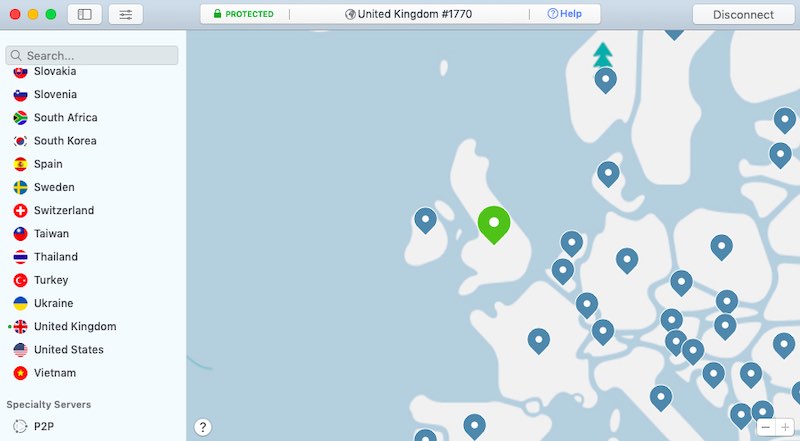
Na te ahua o te ahua o te moni crypto - kua whakahekehia, ko te tikanga ko nga kaiwhakamahi kei te 100% te kawenga mo te whakahaere i a raatau rawa. mo te hunga muru ki te haukoti, ki te maataki ranei i o korero tairongo. Ina koa kei te hokohoko koe i runga i te haere, i te hononga Wifi whanui ranei. Ko NordVPN tetahi o nga utu pai rawa atu (tohu: kaua rawa e whakamahi i nga ratonga VPN kore utu na te mea ka hongi ratou i o raraunga hei whakahoki mai ratonga kore utu) Nga ratonga VPN kei reira, a kua tata ki te tekau tau. Ka tuku hononga whakamunatia-whakamuna a nga hoia ka taea hoki e koe te whakauru ki te aukati i nga paetukutuku kino me nga panui me o raatau waahanga CyberSec. Ka taea e koe te whiriwhiri ki te hono atu ki te 5000+ Ko nga tūmau i roto i nga whenua 60+ kei runga i to waahi o naianei, e whakarite kia whai hononga maeneene me te haumaru koe ahakoa kei hea koe.i roto i o mahinga o ia ra penei i te tarere ataata me te tango i nga konae nui, me te mea kei roto i nga ratonga VPN iti rawa atu kei reira ($3.49 anake ia marama).
Surfshark
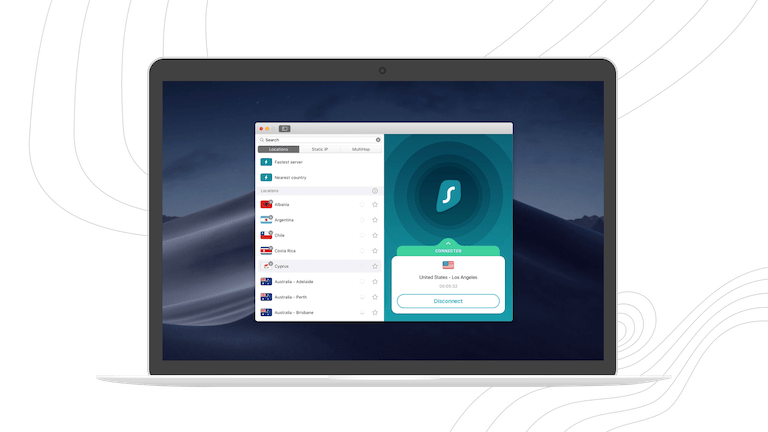
Ko te Surfshark he momo utu iti ake mena kei te rapu koe i tetahi hononga VPN haumaru. Ahakoa he kamupene hou tonu, kua 3200+ ana kua tohatohahia ki nga whenua 65. I tua atu i te VPN kei a ia ano etahi atu waahanga pai tae atu ki a CleanWeb™, e kaha ana. ka aukati i nga panui, nga kaiwhaiwhai, te kino me nga nganatanga hītinihanga i a koe e ngaru ana i runga i to kaitirotiro. Whakamahia te hononga haina ki raro ki te whiwhi i te 81% hekenga(he nui tena!!) i te $2.49/marama!
AtlasVPN
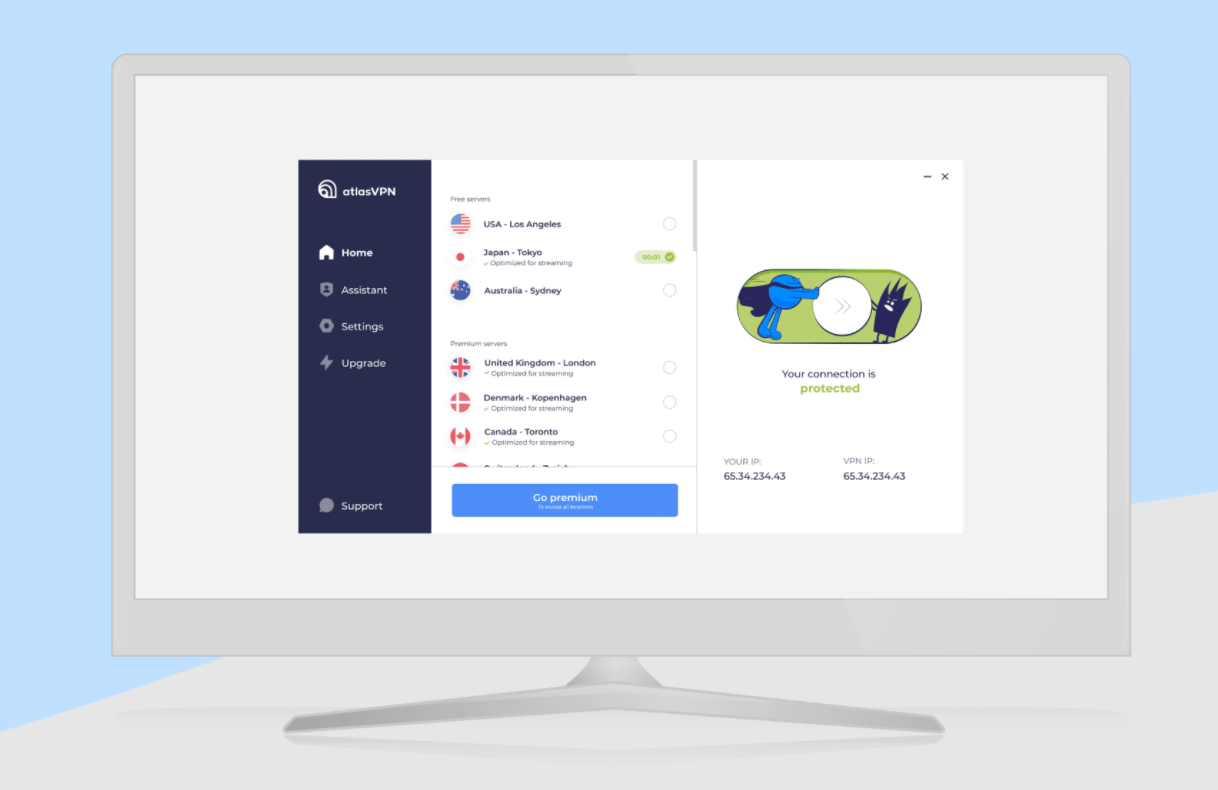
I hangaia e te hunga tauhou IT te Atlas VPN i muri i te kitenga i te kore o te ratonga teitei i roto i te mara VPN kore utu. I hoahoatia a Atlas VPN mo nga tangata katoa kia whai waahi noa ki nga ihirangi kore here me te kore he here. I tua atu, ahakoa ko Atlas VPN te tamaiti hou o te poraka, kua hipokina nga purongo o ta ratou roopu blog e nga waahi rongonui penei i Forbes, Fox News, Washington Post, TechRadar me etahi atu. Kei raro nei etahi o nga mea tino nui:
- Te whakauru whakamau
- Ko te ahua o te Kaipupuri Aroturuki ka aukati i nga paetukutuku kino, ka aukati i nga pihikete tuatoru mai i te whai i o tikanga tirotiro me te aukati i nga panui whanonga.
- Ka kitea e te Aroturuki Waanga Raraunga mehemea kei te haumaru o raraunga whaiaro.
- Ko nga tūmau SafeSwap ka taea e koe te maha o nga wahitau IP hurihuri ma te hono atu ki te tūmau kotahi
- Nga utu pai i runga i te maakete VPN ($1.39/marama anake!!)
- Kaupapa here kore-takiuru kia noho haumaru to tūmataitinga
- Whakawhiti Whakamate Aunoa ki te aukati i to taputapu, taupānga ranei kia kore e uru ki te ipurangi mena ka rahua te hononga
- Nga hononga tukutahi mutunga kore.
- Tautoko P2P
Pātai Auau
Ka taea e au te hoko DOUGH me te moni?
Karekau he huarahi tika ki te hoko DOUGH me te moni. Heoi, ka taea e koe te whakamahi i nga maakete penei LocalBitcoins ki te hoko tuatahi BTC, ka whakaoti i te toenga o nga kaupae ma te whakawhiti i to BTC ki nga whakawhitinga AltCoin.
LocalBitcoins he utu Bitcoin peer-to-peer. He kainga hokohoko ka taea e nga kaiwhakamahi te hoko me te hoko Bitcoins ki a mai i a raatau ano. Ko nga kaiwhakamahi, e kiia ana ko nga kaihokohoko, ka hangaia nga panui me te utu me te tikanga utu e hiahia ana ratou ki te tuku. Ka taea e koe te whiriwhiri ki te hoko mai i nga kaihoko mai i tetahi rohe tata i runga i te papa. he waahi pai ki te hoko Bitcoins ina kore e kitea e koe nga tikanga utu e hiahiatia ana ki hea atu. Engari he nui ake nga utu i runga i tenei papaarangi me mahi koe i to mahi kia kore ai e tinihangatia.
He huarahi tere ki te hoko DOUGH i Uropi?
Ae, ko te tikanga, ko Uropi tetahi o nga waahi ngawari ki te hoko cryptos i te nuinga o te waa, ara he peeke ipurangi ka taea e koe te whakatuwhera i tetahi kaute me te whakawhiti moni ki nga whakawhitinga pera Coinbase a Tamata.
He waahi rereke hei hoko DOUGH, Bitcoin ranei me nga kaari nama?
Ae. he tino ngawari hoki te whakamahi i te papa mo te hoko Bitcoin me nga kaari nama. He whakawhitinga moni crypto inamata ka taea e koe te whakawhiti tere tere me te hoko mai i te kaari putea. Ko tana atanga kaiwhakamahi he tino ngawari ki te whakamahi me nga mahi hoko he tino whakamarama-whaiaro.
Matapae Utu DOUGH me te Nekehanga Utu
Kua heke iho a DOUGH i te 0 paiheneti i roto i nga marama e toru kua pahure ake nei, a, na te iti o te maakete o te maakete, tera pea ka mau tonu nga nekehanga utu. Heoi ano e toru marama kei te whakaarohia moata tonu i te ao crypto, a tera pea ka hoki ano te utu o DOUGH mena he roopu totika tana kua tukuna e ratou nga mea i oatihia i runga i o raatau pepa ma. No reira me tupato nga kaihokohoko, me ata rangahau me te kite mena kei te tautokohia a DOUGH e te roopu whanaketanga totika, me te mea ka tipu te hangarau a DOUGH.
Kia mahara ko tenei wetewetetanga he mea tika i runga i nga mahi utu tawhito a DOUGH, a, ehara i te mea he tohutohu putea. Me mahi tonu nga kaihokohoko i a raatau ake rangahau me te tino tupato i te wa e whakangao ana ki nga moni crypto.




